Password Reset Procedure
This document is for the self-service password reset for your Diné College account. Following these instructions will allow you to complete password reset on their own without the need to submit an IT ticket or call the Help Desk. Please follow the instructions carefully.
Need help? Contact the Diné College IT Department at (928) 724-6675.
![]() Download:
Download:
Password Reset Procedure
1. Navigate to ‘MyDCPortal’.
2. Click on the Forgot Password.
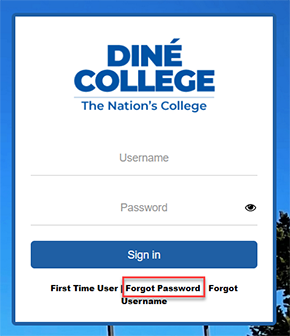
3. Enter your Diné College username and click Submit.
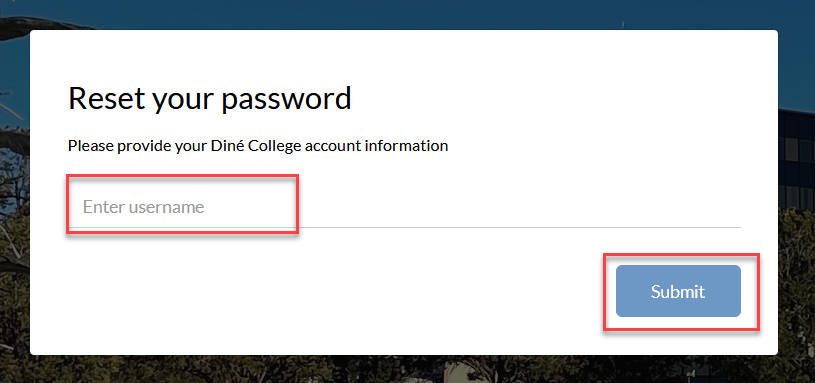
4. Answer the security questions that were setup in your Account Recovery Settings.
- This is done to verify that you are completing the password reset for the account and to prevent intrusion.
- You will have to answer 2/4 of your security questions to proceed. If you do not remember your security questions, please contact the Diné College IT Department for help.
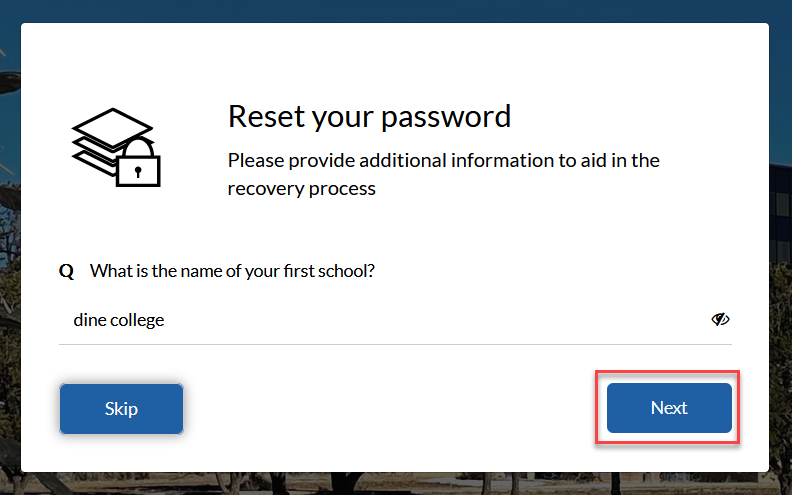
5. For an extra layer of security, choose one verification method that was setup in your Account Recovery Settings.
- The options may vary depending on what verification options you had setup in your Account Recovery Settings
- If you are having trouble proceeding, please contact the Diné College IT Department.
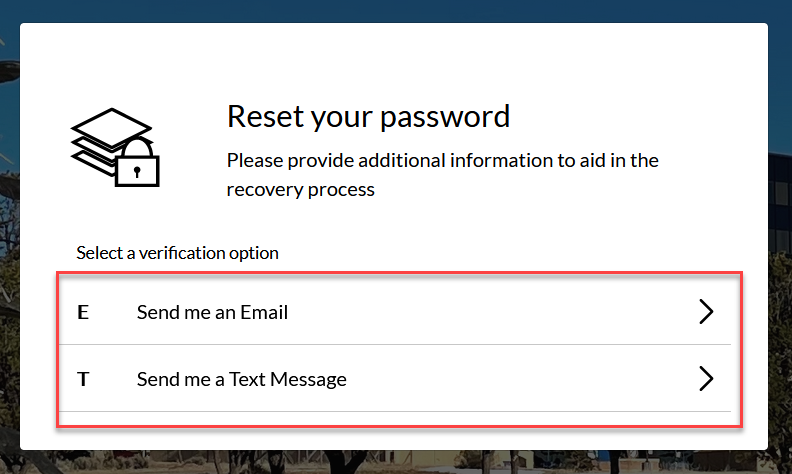
6. It will prompt you to change your password for your Diné College account.
7. Enter in the new password and click Submit.
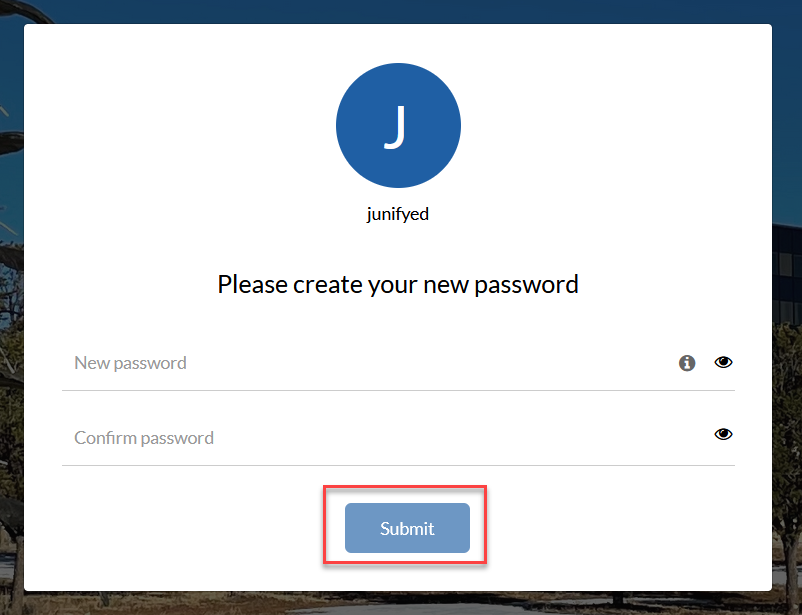
8. It should now notify you that your password was changed successfully.
- It will take about 5-10 minutes before the new password syncs across all Diné College applications. You may have to sign back into some of the Diné College applications that you are using (e.g. Microsoft 365, DC Email, Microsoft Teams, Blackboard, etc.).
9. DONE!
INFORMATION TECHNOLOGY
Office Hours
Monday – Friday: 8 a.m. – 5 p.m.
Close during Lunch: 12 p.m. – 1 p.m.
Office Contact – IT Blackbelt 24/7 Help Desk
Phone: (877) 211-3097
(928) 724-6644 | ext. 6644
Live chat
HelpDesk Ticket
Mail to
Information Technology
Post Office Box C28, One Circle Drive
Tsaile, AZ 86556
